Using Postman Cloud - Test Data Storage for file uploading APIs Collection Run
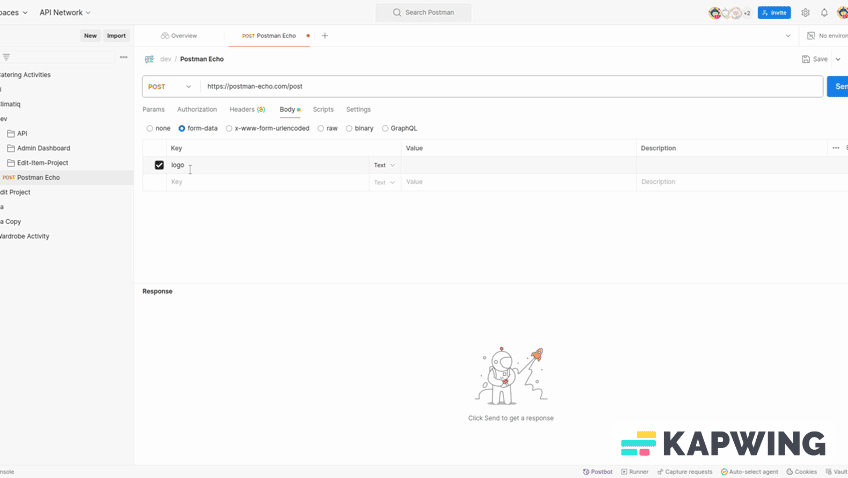
Last year in Dec. Postman has announced Test Data file storage facility to make file uploading API testing much simpler and share those files among the team, so everyone can directly use them from the cloud storage of Postman without configuring Working directory and placing the files inside it. In case you want to know about the older way, I have already explain older way in last post . For using Postman shared cloud storage for uploading files and sharing among the team, Please make sure you are using the latest version of Postman desktop application. Similarly, make sure you are using latest version of Postman CLI in-case you are testing file uploading APIs using Postman CLI collection run command. Let's understand now, how we can use this cool new feature of Postman Cloud File Storage, sharing among the team members and using it during the API testing. One can upload a file to Postman File storage Using Postman API request Body - form data To upload files to the Postman c...
